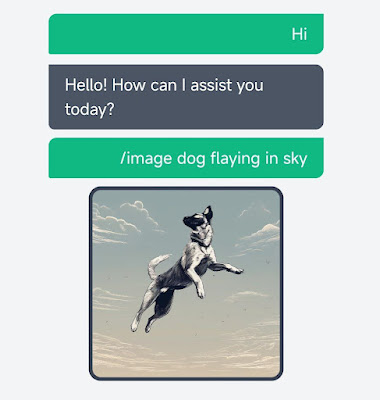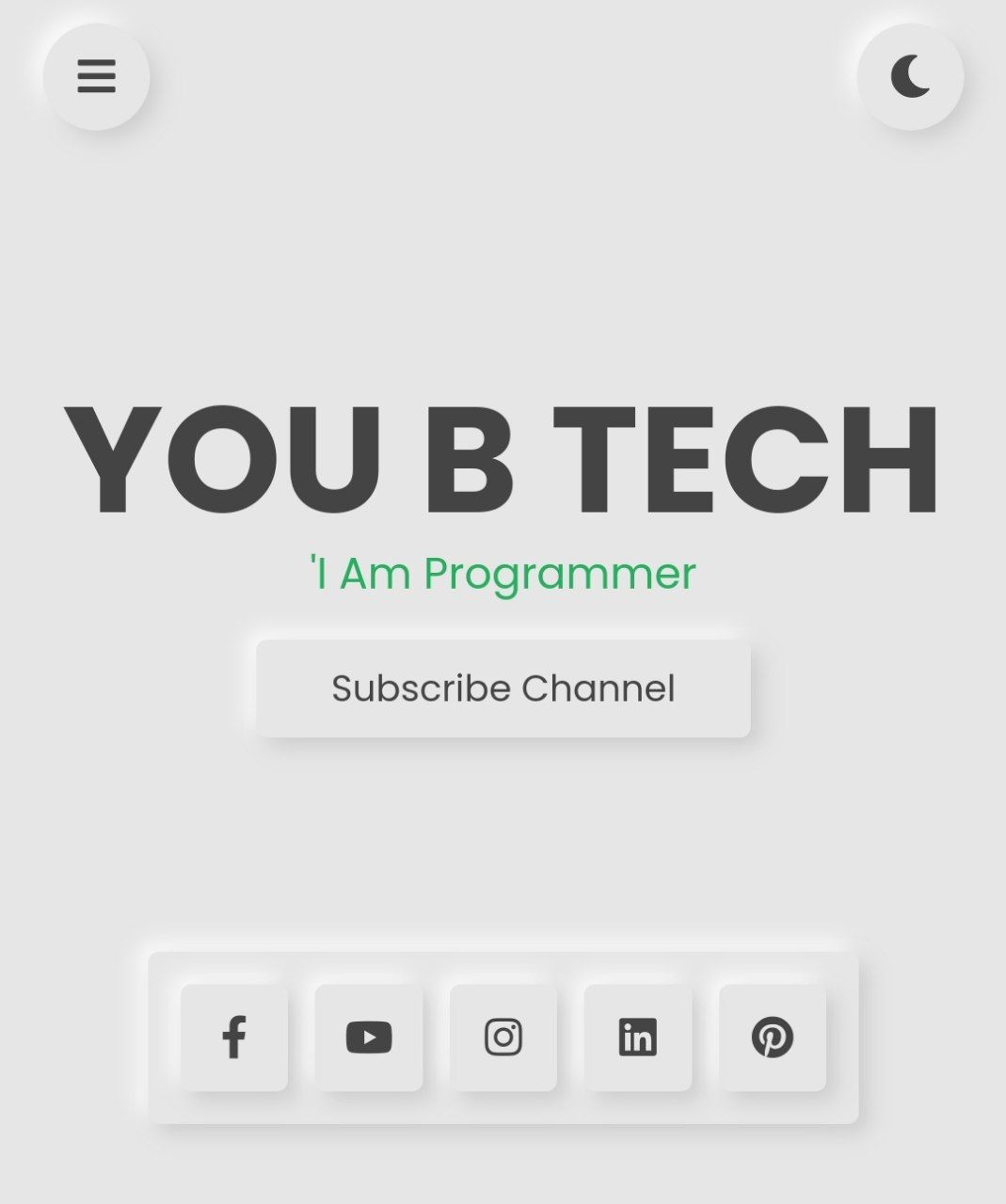Building an Android App Using ChatGPT: Harnessing Conversational AI for Engaging Experiences
Building an Android App Using ChatGPT
Introduction:
Conversational AI has become a pivotal aspect of modern technology, and integrating it into mobile applications can create engaging and interactive experiences for users. In this article, we will explore how to make an Android app using ChatGPT, a powerful language model developed by OpenAI. By leveraging the capabilities of ChatGPT, we can develop chatbot-like experiences within our Android applications. Whether you want to build a virtual assistant, a customer support chatbot, or any other conversational app, this guide will provide you with the necessary steps to integrate ChatGPT into your Android app.
Table of Contents:
1. Understanding ChatGPT and Conversational AI
- Introduction to ChatGPT and its capabilities
- Benefits of incorporating Conversational AI in Android apps
- Use cases and potential applications for Android chatbot-enabled apps
2. Designing the Functionality and User Experience
- Defining the purpose, goals, and features of your Android app
- Sketching the user flow and wireframe for the chatbot-enabled experience
- Identifying user interface elements and designing intuitive user interactions 3. Setting Up the Development Environment
- Install and configure Android Studio for Android app development
- Create a new Android project and set up the necessary dependencies
- Familiarize yourself with the Android development ecosystem and tools
4. Integrating ChatGPT into Your Android App
- Choose the appropriate library or API for NLP tasks (e.g., TensorFlow, Hugging Face)
- Set up the necessary dependencies for ChatGPT integration in Android
- Connect ChatGPT with your app's user interface for seamless interactions 5. Handling User Input and Processing Chat Responses
- Capture user input through text input fields or voice recognition
- Process and sanitize user input for optimal conversational experiences
- Utilize ChatGPT to generate relevant and coherent responses in real-time
6. Managing Conversation Context and State
- Implement a chat manager to handle conversation history and context
- Utilize data structures to maintain conversation state and context
- Design a user interface that supports smooth conversation flow 7. Enhancing the Chatbot Experience
- Implement natural language understanding (NLU) for better user interactions
- Develop personalization features based on user preferences and behavior
- Integrate additional APIs for extended functionality (e.g., weather, location)
8. Testing and Debugging the Chat-enabled Android App
- Conduct thorough testing of the chatbot functionality and user experience
- Use tools and emulators to ensure responsiveness and performance
- Gather user feedback and make necessary improvements 9. Ensuring Security and Privacy
- Secure user data transmission and storage using encryption
- Comply with best practices for data privacy and user consent
- Regularly update app security to protect against potential threats
10. Publishing and Promoting Your Chatbot-enabled Android App
- Generate a signed APK file for release on the Google Play Store
- Create an appealing app listing with clear descriptions and screenshots
- Employ effective marketing strategies to promote your application 11. Evolving and Updating Your Chatbot-enabled Android App
- Continuously gather user feedback and iterate based on insights
- Update ChatGPT models to benefit from the latest advancements
- Keep pace with evolving user expectations and emerging technologies
Conclusion:
Integrating ChatGPT into an Android app can unlock the potential for engaging and interactive conversational experiences. By following the steps outlined in this guide, you can seamlessly incorporate ChatGPT into your Android app, creating chatbot-like interactions with your users. Remember to prioritize user experience, security, and privacy throughout the development process. As ChatGPT continue
Conversational AI has become a pivotal aspect of modern technology, and integrating it into mobile applications can create engaging and interactive experiences for users. In this article, we will explore how to make an Android app using ChatGPT, a powerful language model developed by OpenAI. By leveraging the capabilities of ChatGPT, we can develop chatbot-like experiences within our Android applications. Whether you want to build a virtual assistant, a customer support chatbot, or any other conversational app, this guide will provide you with the necessary steps to integrate ChatGPT into your Android app.
Table of Contents:
1. Understanding ChatGPT and Conversational AI
- Introduction to ChatGPT and its capabilities
- Benefits of incorporating Conversational AI in Android apps
- Use cases and potential applications for Android chatbot-enabled apps
2. Designing the Functionality and User Experience
- Defining the purpose, goals, and features of your Android app
- Sketching the user flow and wireframe for the chatbot-enabled experience
- Identifying user interface elements and designing intuitive user interactions 3. Setting Up the Development Environment
- Install and configure Android Studio for Android app development
- Create a new Android project and set up the necessary dependencies
- Familiarize yourself with the Android development ecosystem and tools
4. Integrating ChatGPT into Your Android App
- Choose the appropriate library or API for NLP tasks (e.g., TensorFlow, Hugging Face)
- Set up the necessary dependencies for ChatGPT integration in Android
- Connect ChatGPT with your app's user interface for seamless interactions 5. Handling User Input and Processing Chat Responses
- Capture user input through text input fields or voice recognition
- Process and sanitize user input for optimal conversational experiences
- Utilize ChatGPT to generate relevant and coherent responses in real-time
6. Managing Conversation Context and State
- Implement a chat manager to handle conversation history and context
- Utilize data structures to maintain conversation state and context
- Design a user interface that supports smooth conversation flow 7. Enhancing the Chatbot Experience
- Implement natural language understanding (NLU) for better user interactions
- Develop personalization features based on user preferences and behavior
- Integrate additional APIs for extended functionality (e.g., weather, location)
8. Testing and Debugging the Chat-enabled Android App
- Conduct thorough testing of the chatbot functionality and user experience
- Use tools and emulators to ensure responsiveness and performance
- Gather user feedback and make necessary improvements 9. Ensuring Security and Privacy
- Secure user data transmission and storage using encryption
- Comply with best practices for data privacy and user consent
- Regularly update app security to protect against potential threats
10. Publishing and Promoting Your Chatbot-enabled Android App
- Generate a signed APK file for release on the Google Play Store
- Create an appealing app listing with clear descriptions and screenshots
- Employ effective marketing strategies to promote your application 11. Evolving and Updating Your Chatbot-enabled Android App
- Continuously gather user feedback and iterate based on insights
- Update ChatGPT models to benefit from the latest advancements
- Keep pace with evolving user expectations and emerging technologies
Conclusion:
Integrating ChatGPT into an Android app can unlock the potential for engaging and interactive conversational experiences. By following the steps outlined in this guide, you can seamlessly incorporate ChatGPT into your Android app, creating chatbot-like interactions with your users. Remember to prioritize user experience, security, and privacy throughout the development process. As ChatGPT continue