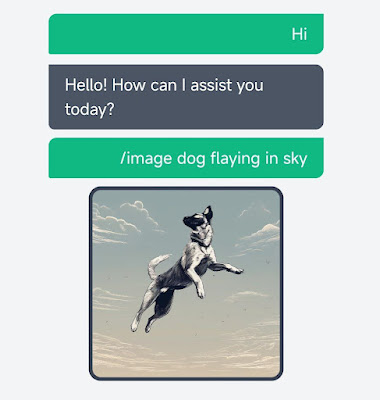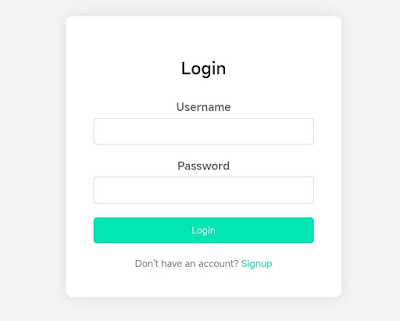How to Make an Android App Using Chat GPT in 10 min!!
E-commerce app Introduction
Introduction

In this article, we'll explore the process of integrating ChatGPT into an Android app for a basic chat interface.
Prerequisites
1. Android Studio installed.
2. ChatGPT API key (you need to obtain this from OpenAI).
Step 1: Create a New Android Project
Open Android Studio, create a new project, and set up your project structure.
Step 2: Design the Chat Interface
Design a simple chat interface with a RecyclerView for messages.
Step 3: Set Up ChatGPT Integration
1. Add OpenAI's GPT-3 API dependency to your project.
2. Obtain your ChatGPT API key and integrate it into your app.
Step 4: Implement Chat Logic
Handle user input and communicate with the ChatGPT API. Display responses in the chat interface
Step 5: Test Your App
Run your app on an emulator or physical device to test the chat functionality.
Conclusion
While this guide provides a basic outline, building a robust app involves handling edge cases, error handling, and a polished user interface, which may take more time than suggested.