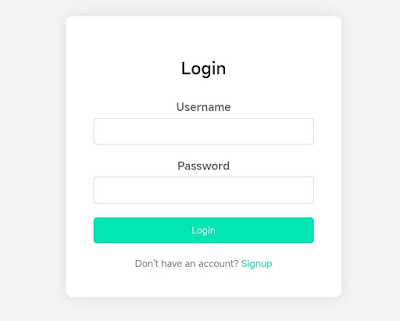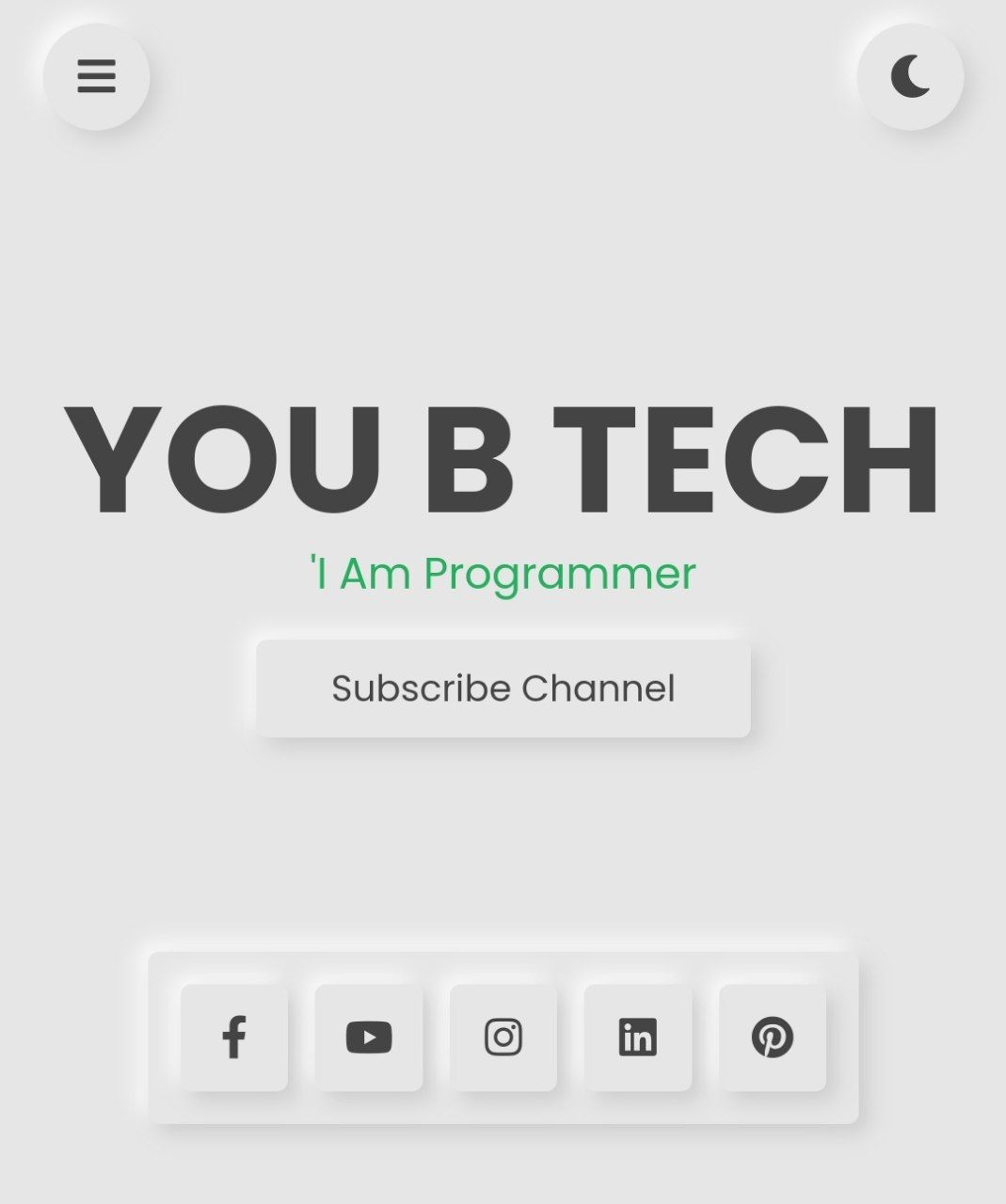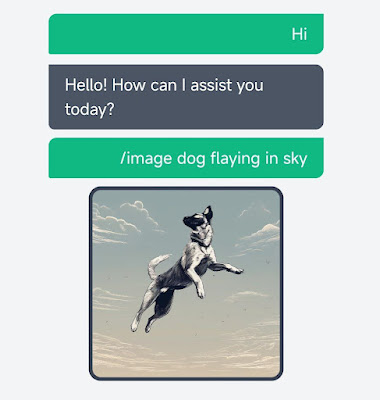Creating a Login and Sign Up Screen Database with Google Sheet
Setting Up Google Firebase:
Firstly, navigate to the Firebase console at https://console.firebase.google.com/ and create a new project. Once the project is created, click on "Add App" and select the web platform. Follow the provided setup instructions to integrate Firebase into your web application by adding the provided configuration code to your HTML file.
Implementing Login and Sign Up Screens:
Designing the user interface is the next step. Create HTML files for your login and sign-up screens. Utilize HTML, CSS, and optionally JavaScript to design intuitive and user-friendly interfaces. After designing the screens, integrate Firebase Authentication SDK into your web application. Utilize Firebase's built-in methods to handle user authentication, including sign-up, login, password reset, and logout functionalities.
Managing User Data with Firestore Database:
To manage user data, set up Firestore Database in the Firebase console. Navigate to the "Firestore Database" section and create a new database. Choose the desired location and start the database in test mode for initial setup. Once the database is set up, utilize Firestore to store user data such as username, email, and any additional information. Define data models and collection structures to organize and manage user information efficiently.
Connecting Frontend with Backend:
Integrate Firestore SDK into your web application to perform CRUD (Create, Read, Update, Delete) operations on user data. Implement functions to handle user registration, login, data retrieval, and updates. Ensure that the frontend communicates effectively with the backend to provide a seamless user experience.
Enhancing Security and User Experience:
To enhance security, configure Firestore security rules to restrict access to user data based on authentication status and user roles. Ensure that only authenticated users can access and modify their respective data. Additionally, consider adding features such as email verification, social login (e.g., Google, Facebook), two-factor authentication, and password strength validation to enhance the user experience and security of your application.
Conclusion:
By following these steps, you can create a robust login and sign-up screen database using Google Firebase. Leveraging Firebase's authentication and Firestore database capabilities, you can ensure secure user authentication and efficient data management for your web application. Start building your authentication system today and provide users with a seamless and secure login experience.